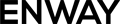Salesforce is a powerful Customer Relationship Management (CRM) platform that drives sales and boosts sales productivity. It all starts with Salesforce Sales Cloud and its editions. Understanding the differences between editions can help you choose the one that best fits your organization’s needs.
In this article, we will compare the various Sales Cloud editions, their pricing, key features, and give tips for selecting the right one for your business.
Salesforce Editions Comparison
Salesforce offers five main editions, each tailored to different business sizes and needs:
- Salesforce Starter Edition
- Salesforce Pro Edition
- Salesforce Enterprise Edition
- Salesforce Unlimited Edition
- Salesforce Einstein 1 Sales Edition
There is also one supporting edition: Salesforce Developer Edition.
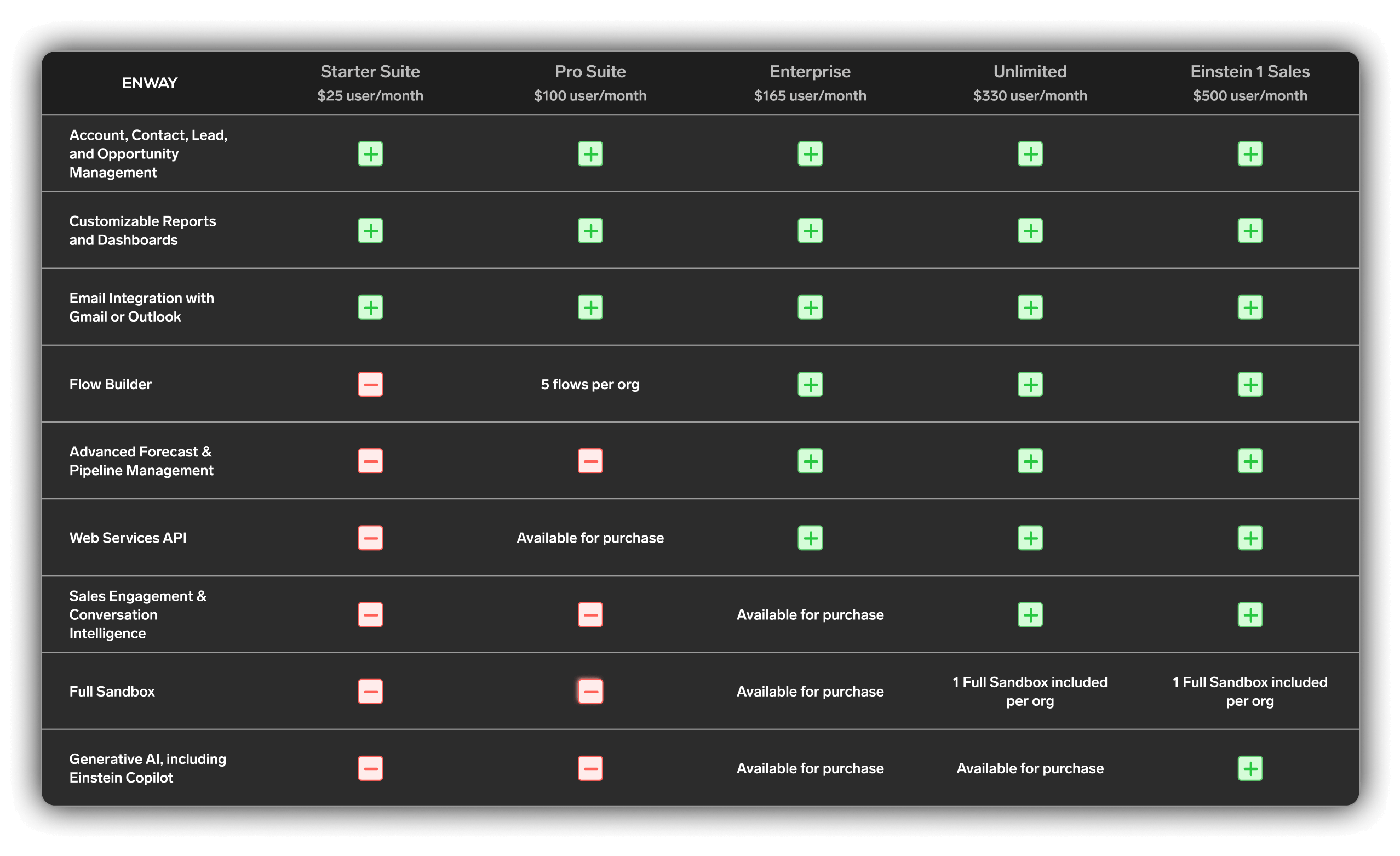
Let’s take a closer look at each of them.
Increase sales productivity by 29% using CRM
ENWAY is a 5-star Salesforce implementation partner, completing projects in Europe, the US, the UK, and the Emirates. We help you choose the right Salesforce edition and get started with CRM.
Salesforce for Small and Medium Business
Salesforce Starter Edition
What is it: Salesforce Starter Suite combines all basic marketing, sales, service, and commerce features to get started with CRM.
For whom: The Starter edition is designed for small businesses seeking easy setup and built-in onboarding tools in one CRM tool.
Price: 25 USD user/month
Key features:
- Simplified Setup and Onboarding
- Lead, Account, Contact, and Opportunity Management
- Email Integration with Gmail or Outlook
- Case Management
- Email Campaigns
- Custom Fields
Detailed description: Salesforce recommends Starter Suite as the fastest and easiest way to start with Sales Cloud. It includes only essential functionality like managing four basic objects, creating reports, email integration, case management, and email campaigns.
In short, it’s a basic Salesforce edition that effectively replaces spreadsheets and unifies all sales info in one place. However, the Starter edition does not offer advanced customization and integration options.
Salesforce Pro Edition
What is it: Salesforce Pro Suite includes all key features of the Starter edition with additional customization tools and advanced sales features.
For whom: The Pro edition is perfect for small businesses needing minor integrations and automation.
Price: 100 USD user/month
Key features:
- All Starter Suite functionality
- Sales Quoting
- Forecast Management
- Process Automation with Flows
- Custom Apps and Custom Objects
- Real-Time Chat
Detailed description: Salesforce Pro Suite extends Starter edition functionality with automation and light CRM integrations.
Using the Pro edition, you can create and manage quotes and will get access to forecast management features. Enhanced customization capabilities, such as process automation with Flow and custom object creation, are also available in the Pro Suite.
There are also additional Service options, including omni-channel routing and in-app and web messaging.
Salesforce Enterprise Edition
What is it: Enterprise Edition provides advanced customization and administration tools, along with all the features of the Pro Suite, and supports large-scale deployments. This edition also includes access to Salesforce APIs to integrate 3d-party systems easily.
For whom: From medium to large teams that require extensive CRM capabilities.
Price: 165 USD user/month
Key features:
- Advanced Reporting Features
- Opportunity Scoring
- Approval Processes
- Pipeline Inspection
- Web Services API
- Lightning Platform
Detailed description: The Salesforce Enterprise edition is ideal for medium and large teams needing extensive CRM capabilities. It offers advanced customization and automation, allowing you to tailor the CRM to your company’s needs and automate workflows for better efficiency. Workflow and approval automation streamline operations, while advanced dashboards and reports meet specific business needs. Enterprise analytics and forecasting tools help analyze sales pipeline data and predict future performance.
With the Lightning Platform, you can build Salesforce apps with clicks, not code.
Additionally, the Enterprise edition supports seamless integration with external systems, unifying business processes.
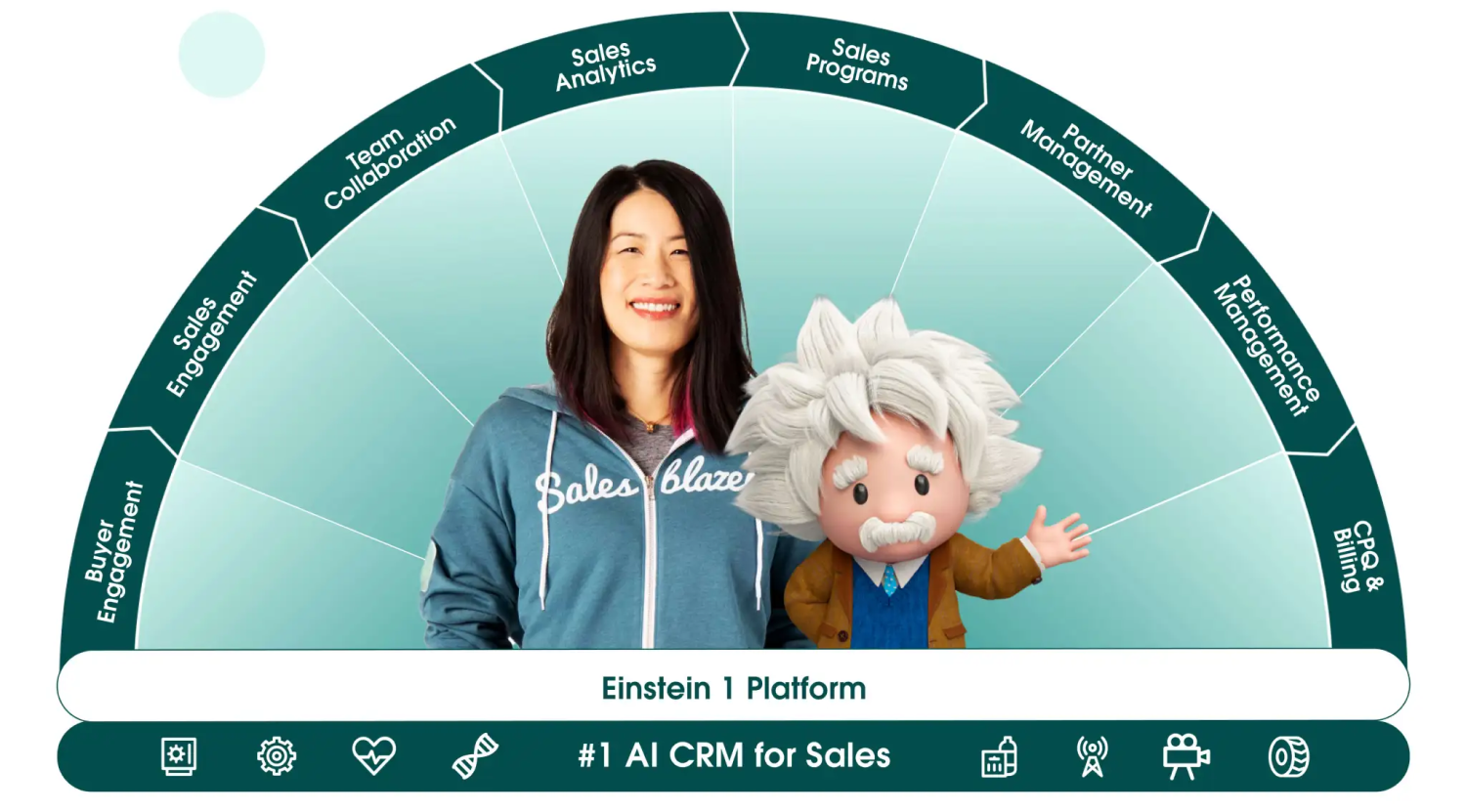
Source: salesforce.com
Salesforce for Enterprises
Salesforce Unlimited Edition
What is it: Salesforce Unlimited Edition offers all Enterprise Edition features plus intelligent automation, AI tools, and built-in developer support.
For whom: This edition meets the needs of large companies with complex business processes.
Price: 330 USD user/month
Key features:
- All Enterprise edition functionality
- Predictive AI
- Conversation Intelligence
- Sales Engagement
- Full Sandbox
- Premier Success Plan
Detailed description: Salesforce Unlimited offers all the features of the Enterprise Edition, providing comprehensive CRM capabilities. It allows unlimited customization and application development to meet your company’s business needs. The Unlimited Edition provides Predictive AI tools like Conversation Insights, Lead and Opportunity Scoring, Email Insights, and Einstein Forecasting.
The full sandbox for coding and testing in a separate environment is available for the first time in this edition. Additionally, Salesforce Unlimited offers 24/7 toll-free support, ensuring immediate assistance whenever needed.
Salesforce Einstein 1 Sales Edition
What is it: The most comprehensive edition Salesforce has to offer. Salesforce Einstein 1 Sales provides Unlimited Edition features with Salesforce AI tools and Unified Data capabilities. The Slack messenger is also part of this edition.
For whom: Large enterprises with a high demand for Generative AI.
Price: 500 USD user/month
Key features:
- Full Unlimited Edition
- Einstein Copilot powered by Generative AI
- Sales Planning, Programs & Collaboration
- Unified Data
- Slack
Detailed description: Einstein 1 combines the Unlimited edition with AI, data, analytics, and collaboration in one integrated solution. With Einstein Copilot, you can use natural language to interact with your CRM across all Salesforce apps and within Slack. New AI features in Slack, like Sales Elevate and Record Channels, allow employees to update and collaborate on CRM deals and records directly within Slack, increasing productivity.
Einstein 1 also makes it easy to connect external siloed data with Salesforce, using it across CRM apps, AI, automation, and custom code.
Salesforce Developer Edition
What is it: It is a special free Salesforce edition that gives developers access to the Lightning Platform and APIs. Developer Edition includes many features from the Enterprise Edition and allows you to customize the Salesforce data model, integrate it with other apps, and build new tools.
For whom: Admins and developers
Price: free
Key features:
- Access to Lightning Experience, Apex, and APIs
- Flow Builder
- App Builder
- Pre-built connectors and plug-and-play integrations
Watch our video to learn how to sign up for a free Developer account.
How To Choose the Right Salesforce Edition
1. Keep Your Business Needs in Mind
Understand your current business needs and processes. Identify the key features you require from a CRM. If you need basic contact management and lead tracking, the Starter Suite or the Pro Edition might be enough. For advanced automation and customization, consider the Enterprise or Unlimited editions.
2. Evaluate Your Budget
Salesforce editions come at different prices. Define your budget and compare it with the cost of each edition. Stay within budget but also consider the value of higher editions and how they can benefit your business.
3. Think About the Future (and Growth)
Consider your company’s growth. If you expect rapid growth, choose an edition that can scale with you. The Enterprise or Unlimited editions provide the flexibility and features necessary for growing businesses.
4. Look at Integration Needs
Evaluate how the CRM will integrate with your existing systems. If you need extensive integration with other business apps, the Enterprise and Unlimited editions, which offer robust API capabilities, might be the best choice.
5. Check for Customization Requirements
If your business needs specific customizations, choose an edition that supports extensive customization. The Enterprise and Unlimited editions offer advanced customization tools, allowing you to tailor the CRM to your needs.
6. Consult with a Salesforce Implementation Partner
Choosing the right Salesforce edition can be challenging. Working with a Salesforce implementation partner can help you navigate this process and following implementation. Contact ENWAY or book a free call with our consultants. We will guide you on the best Sales Cloud edition that maximizes your investments.