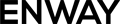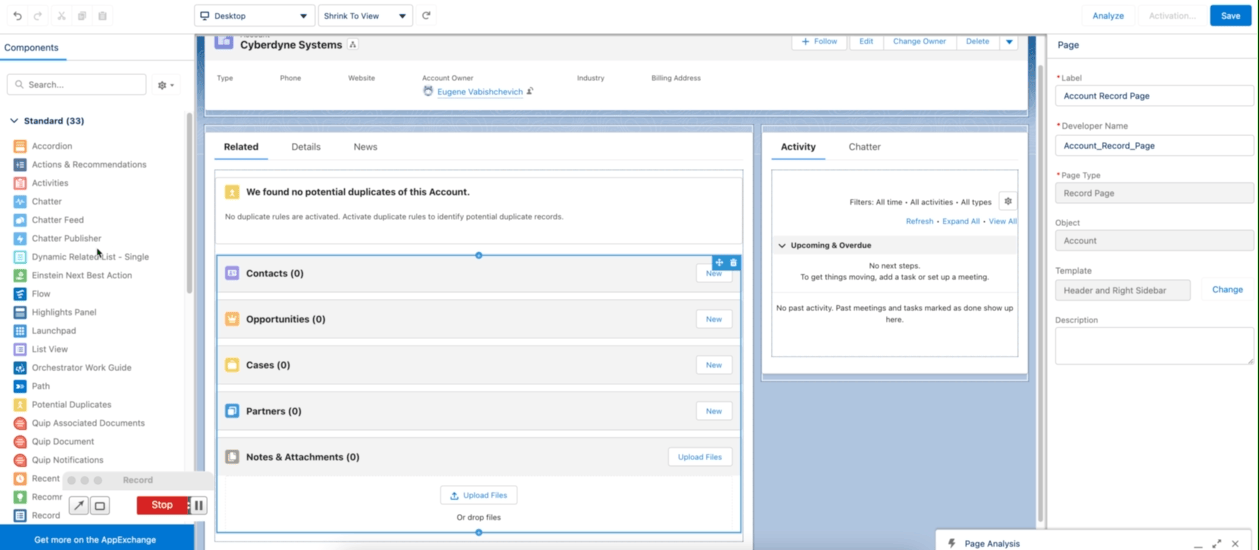In the Summer’22 release Salesforce introduced a new Lightning component to display a single dynamic related list. For instance, you can render High priority Cases on the Account page or show Opportunities at a specific stage.
Let’s see how it works in detail.
Dynamic Settings
In addition to selecting objects, you can now set up several parameters to control what exactly records to display.
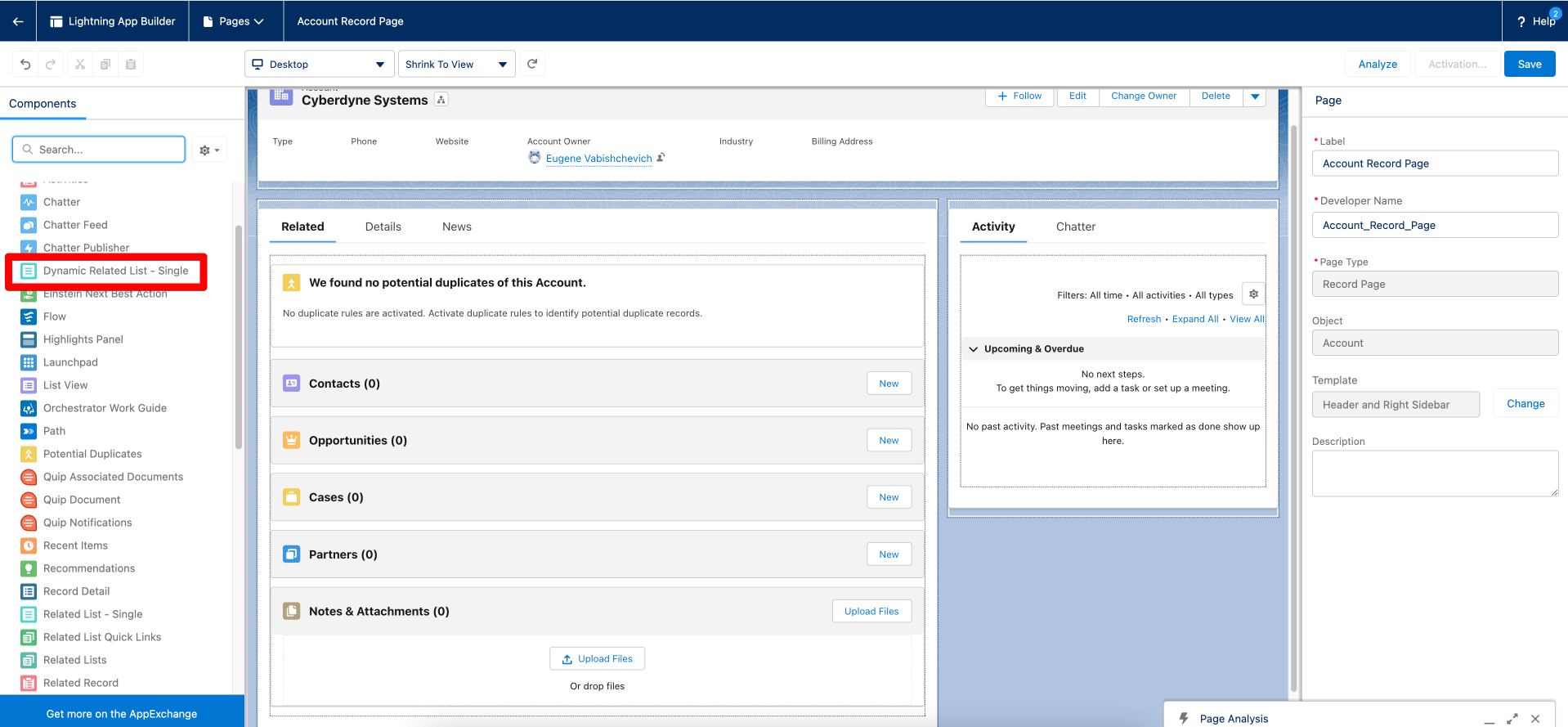
The following parameters are available to set up:
- Parent Record
- Related List
- Related List Label
- Related List Type
- Number of Records to Display
- Fields to Display
- Sort Field
- Sort Order
- Filters
- Actions
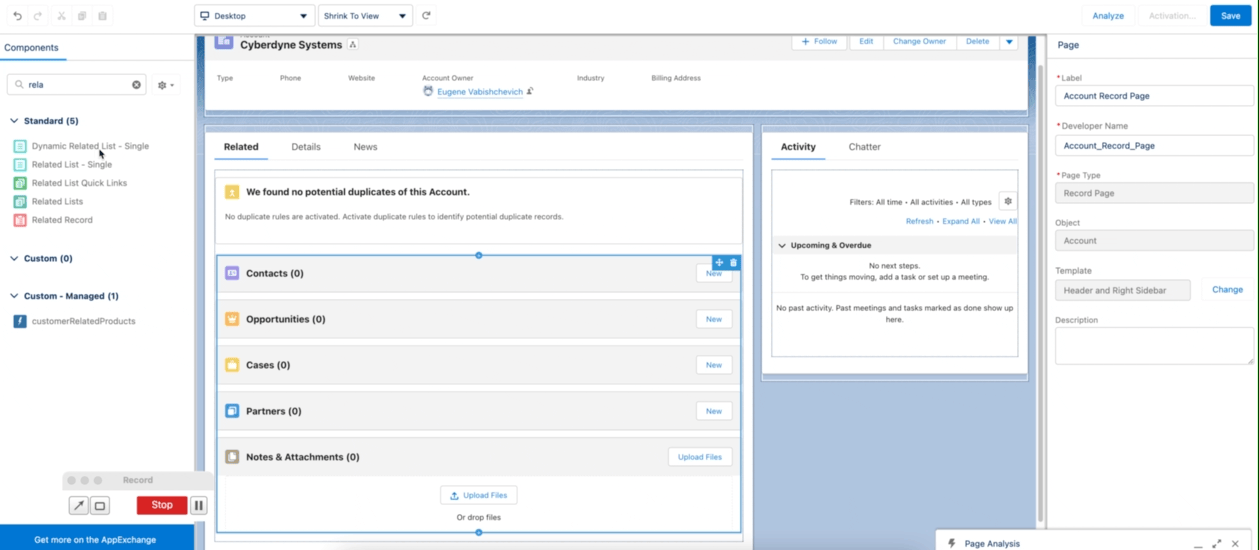
Related List Fields to Display, Sort Order and Filters are very straightforward. Let’s set up the view of High priority cases ordered by the Date Opened:
Pros and Cons
| ➕ | ➖ |
|---|---|
| Use several filters to render the records you want | 30 records max (no “View All” option) |
| Sort order by a field | No preview in the Lightning App Builder |
| Control fields to display | Only list actions are available |
Conclusion
The dynamic related list component is a great declarative way to show filtered records. With just a few clicks, you can display the data you want (without custom development involved). But, you need to keep in mind some limitations with a number of records and actions.