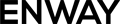Every time Salesforce updates, admins eagerly look forward to improvements that make their jobs easier and boost productivity. In this article, we’ll explore the Salesforce Spring ’24 features that help you manage your Salesforce setup efficiently, saving time and making your users happier.
Forecast Groups
Now, you can improve your forecasts by organizing them into segments that suit your business needs. For instance, you will be able to categorize them by industry or sales type.
These forecast groups are accessible for forecast types established in Spring ’24 or later, and they are built upon the Opportunity and Opportunity Product objects. You can still group forecasts by product families as well.

Source: salesforce.com
How it works: you will need to include custom single-selection picklist fields representing the groups on the Opportunity, Opportunity Product, or Product objects.
This feature is available in Professional, Performance, and Developer editions and Enterprise and Unlimited editions with the Sales Cloud.
Reports & Dashboards Sharing
In Salesforce Spring ’24 release the functionality for sharing folders is extended to the Analytics tab. This enhancement ensures consistent controls and detailed permission settings when sharing report folders, guaranteeing secure collaboration tailored to your requirements. Rather than navigating across different tabs to share folders with specific settings, you can now centrally manage shared content from a single location.
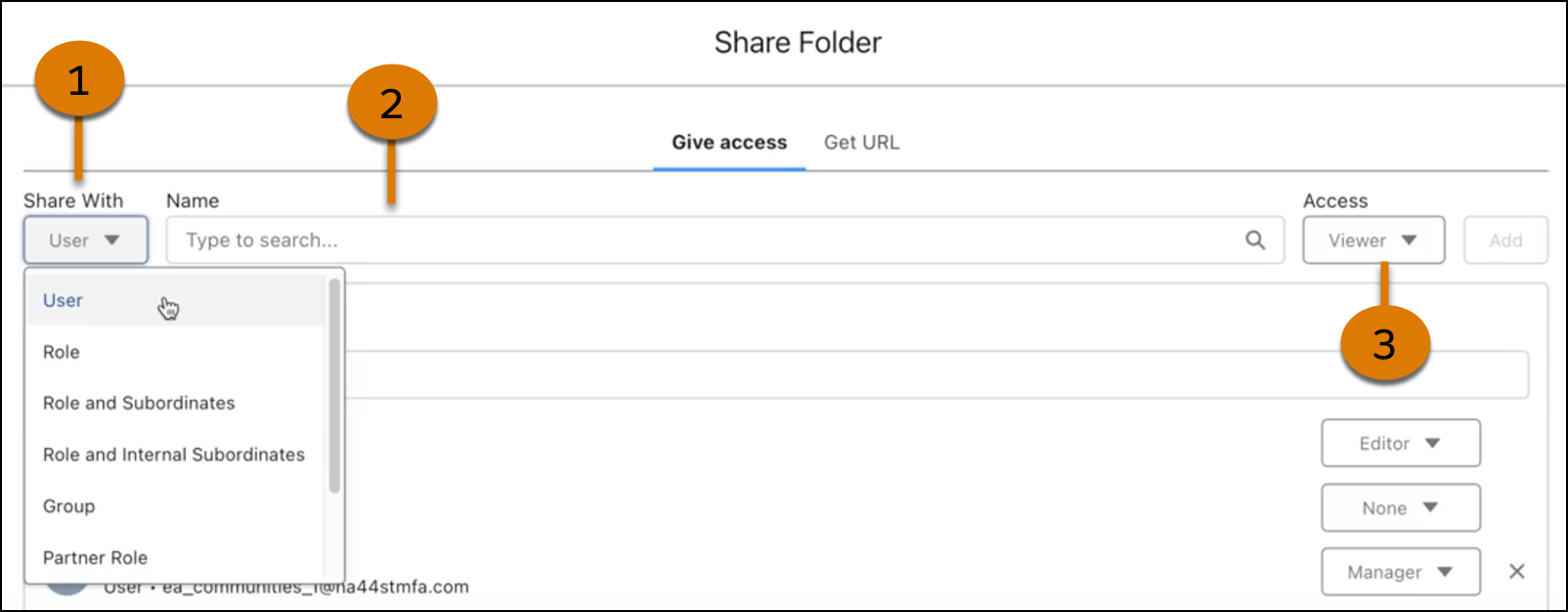
Source: salesforce.com
The new feature will be available for Group, Essentials, Professional, Enterprise, Performance, Unlimited, and Developer editions.
Intelligence View for Account, Contact, and Lead
Account Intelligence View. Now, you can check account activity, opportunity stats, cases, and log activities all together in the Account Intelligence view. Before, you had to go to separate records to see this info from a simple list on the account home page.
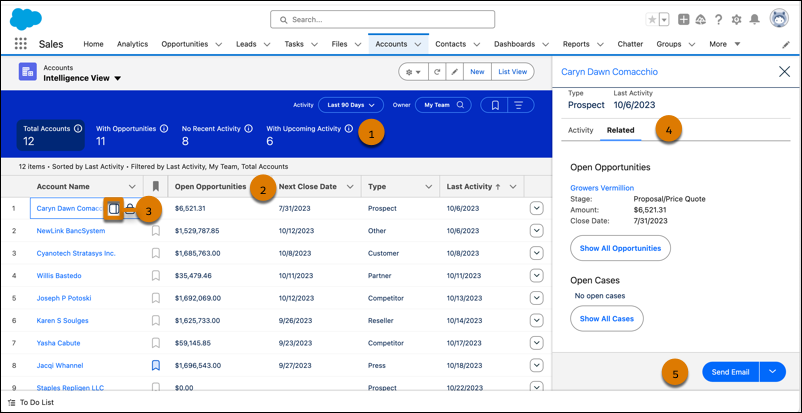
Contact Intelligence View. The Contact Intelligence View shows engagement metrics, helping sellers easily spot contacts who are active and those who need more attention. It provides insights like case details, email activity, and Einstein Conversation Insights. Plus, activity metrics now cover events along with tasks.
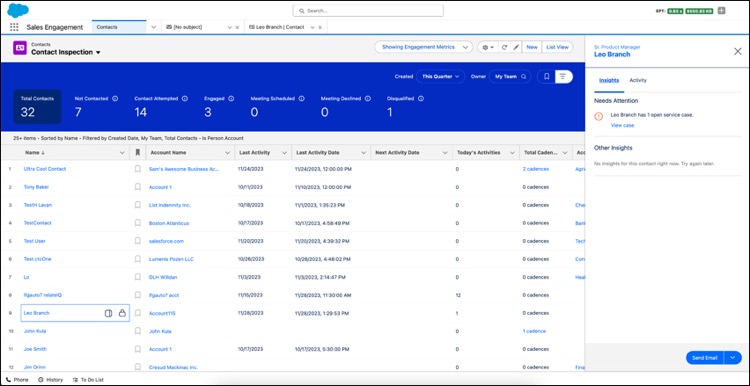
Source: salesforce.com
Lead Intelligence View. The Lead Intelligence View displays engagement metrics, allowing sellers to promptly identify active leads and those requiring more attention. It offers insights such as case details, email activity, and Einstein Conversation Insights. Additionally, activity metrics now encompass events in addition to tasks.
These enhancements are available in Professional, Enterprise, Performance, and Unlimited editions with Sales Cloud.
Filtering Reports
Now you can be sure, that your Lightning reports are built with the necessary data effortlessly, without the need for trial and error. From the Spring’24 release, Enterprise and Performance Edition users can swiftly identify all report types that include specific Salesforce objects or fields. You can filter report types by up to 20 objects or fields; however, filtering by fields included in a lookup or part of a composite field (e.g., geolocation or address) is not supported.
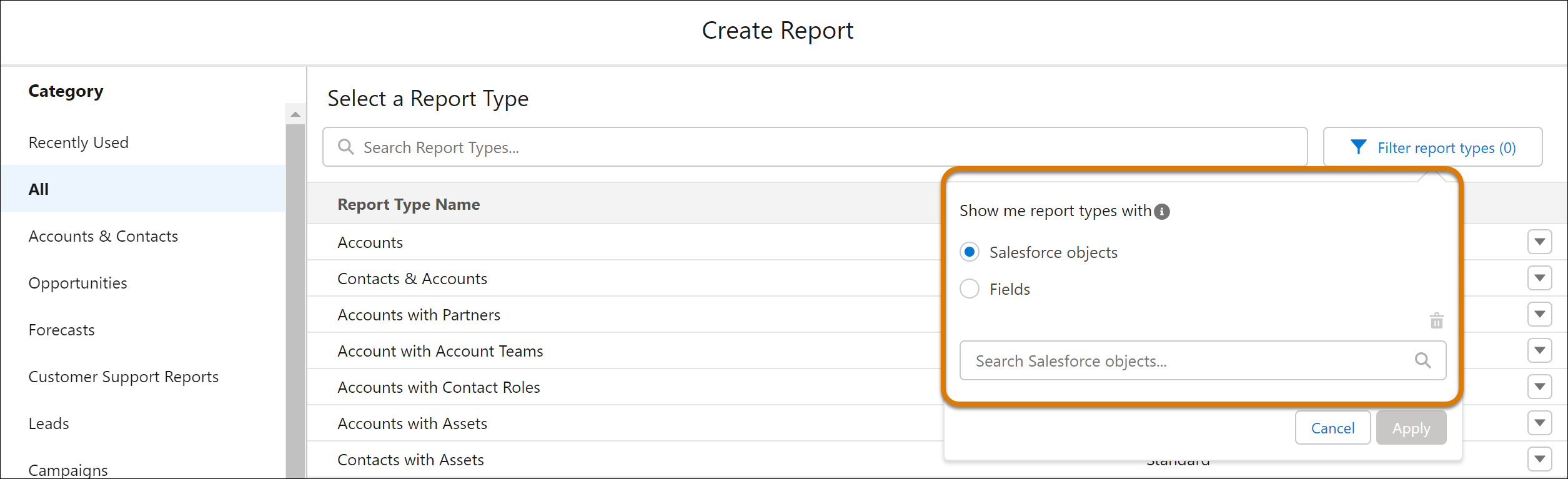
Source: salesforce.com
Previously exclusive to Unlimited Edition, this feature is now accessible in Lightning Experience for Enterprise and Performance editions.
Emails & Events Logging
In the newest release, the process of email and event logging in the Outlook and Gmail integration has been recently simplified for users without Einstein Activity Capture. Whenever a manager sends or receives an email or logs an event, Salesforce suggests the relevant people and records for association. Additionally, attachment information for emails is displayed, and these attachments are logged by default.
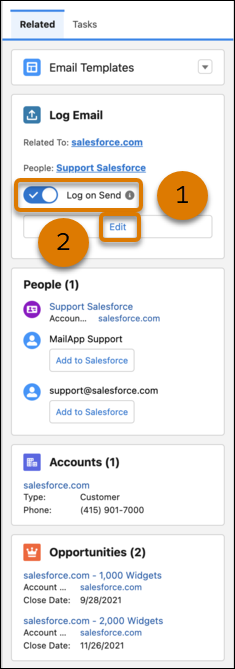
Source: salesforce.com
This change applies to Lightning Experience and Salesforce Classic in Essentials, Professional, Enterprise, Unlimited, and Developer editions.
Seller Home
Sales team members now gain a holistic perspective of their business operations with a Seller Home. Within a new feature, users will have a consolidated overview of their opportunities, accounts, leads, and contacts, alongside a rundown of their daily schedule.
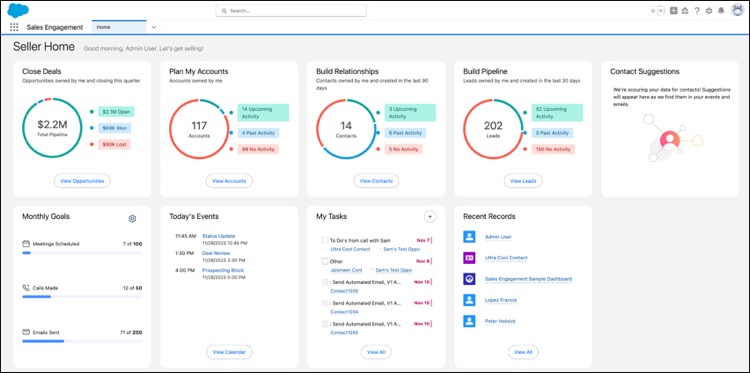
Source: salesforce.com
Seller Home includes:
- Opportunity overview
- Account overview
- Lead overview
- Contact overview
- Weekly or monthly goals
- Today’s Events
- To-do items
- Recent Records
- Contact suggestions—identified by Einstein from a user’s emails and events
From the Spring ’24 release, Seller Home will become the default Home page for the Sales, Sales Console, and Sales Engagement apps. It will show up automatically unless you’ve already applied a custom home page or set it as your org-wide default.
This update is available in Professional, Enterprise, Performance, and Unlimited editions with Sales Cloud.
Final Thoughts
In summary, the Salesforce Spring ’24 release introduces several cool features tailored to enhance productivity and streamline workflows for admins. From Forecast Groups to Reports & Dashboards sharing, users can expect improved efficiency and collaboration.
The introduction of Intelligence Views for Account, Contact, and Lead provides valuable insights, while the ability to filter reports ensures data accuracy. Simplified email and event logging further enhances productivity.
Notably, Seller Home offers sales team members a consolidated view of business operations, promoting better decision-making.
Overall, the Spring ’24 release underscores Salesforce’s commitment to innovation and empowering users to succeed.