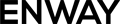Staying updated on the latest Salesforce releases is crucial for any Salesforce professional. So, let’s get ready together for the upcoming Summer ’24 Release.
In this article, you will learn about the key dates of the Salesforce Summer ’24 release dates and preview information.
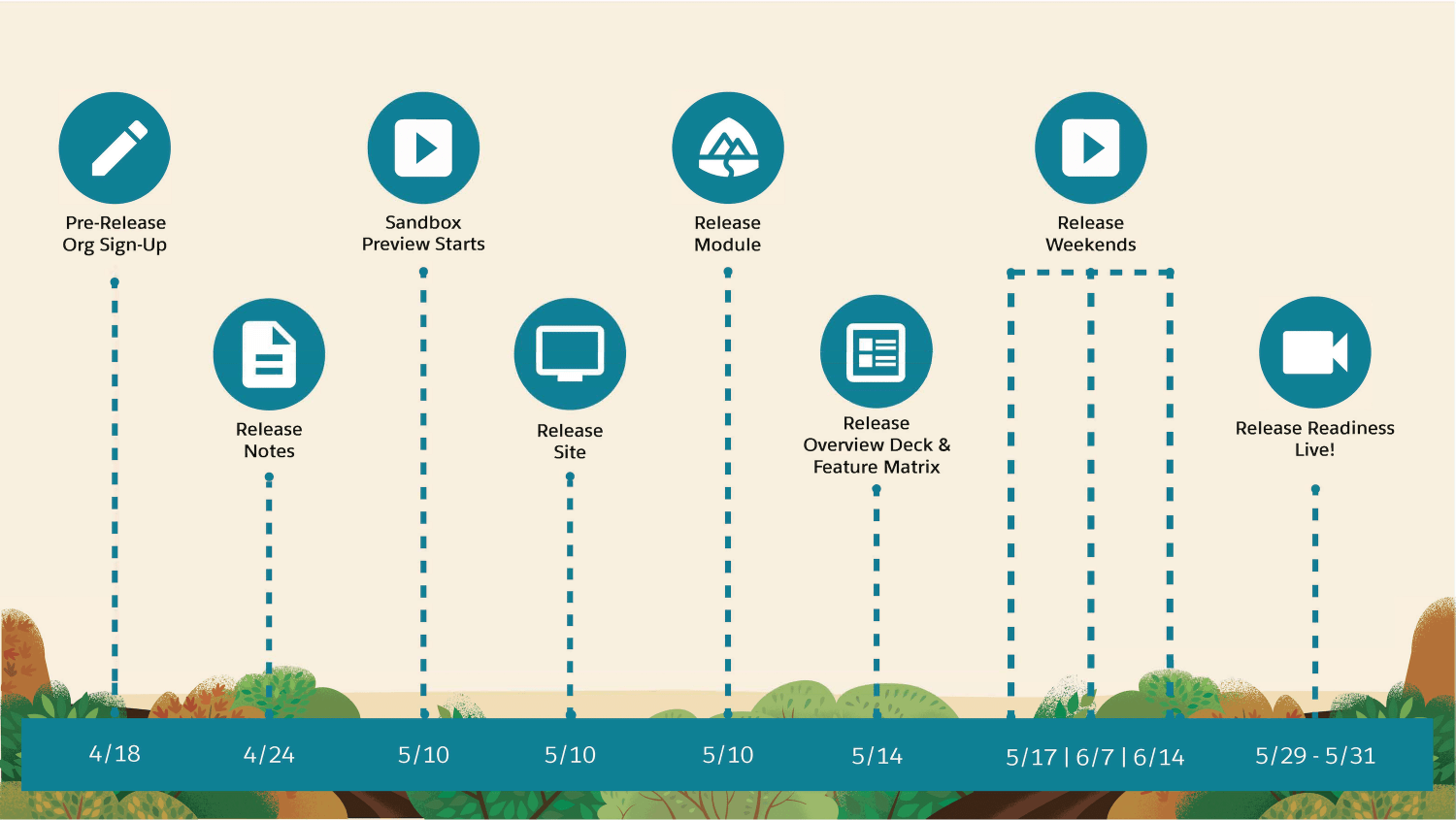
Source: salesforce.com
April 18: Sign up for a Pre-Release Org
Pre-release orgs are a great way to explore the new release before it’s in your sandboxes. Sign-ups for the Summer ’24 pre-release org will start on April 18, 2024. Here is the link.
April 24: Explore the Release Notes
One of the most important dates in the Salesforce release cycle is when they reveal the official Release Notes. These notes give us a sneak peek at the new features and improvements coming to Salesforce products. You can expect to see the Summer ’24 Notes on April 24, 2024. Explore the release notes here.
May 9: Refresh Your Sandbox
During every release, there are two groups of sandboxes. One group stays on the non-preview instance (the current release), while the other group upgrades to the preview instance. Use the Salesforce Sandbox Preview Guide to find out the plan for your sandbox instances.
May 10: It’s Playtime
Now it’s high time to test Summer ’24 updates. Keep an eye on your sandbox instance status on Trust to know when your sandbox upgrade window starts. Just like the pre-release org, the sandbox preview lets you test new features with your customizations without affecting your live environment.
May-June: Get Ready for Summer ‘24!
The specific release date for Summer ’24 will vary depending on your Salesforce instance, with the main release weekends on:
- May 17, 2024
- June 7, 2024
- June 14, 2024
Refer to the Maintenance Calendar to pinpoint when your Salesforce org will receive the Summer ’24 features. If you’re unsure about your instance, the quickest way to find out is by navigating to company information within Setup in your Salesforce account.