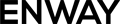How Tableau GPT and Tableau Pulse Are Transforming Data Analysis
This week, Salesforce unveiled the latest version of the Tableau analytics platform, which utilizes Einstein generative AI technology. In this article, we’ll delve into the next generation of Tableau and additional innovations to explore how they can benefit your business. Tableau GPT Tableau GPT is a significant