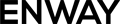A global financial company that helps businesses spend less by providing corporate payment solutions and payment cards.
Industry
Financial Services
Products
Sales Cloud, Service Cloud
Service
Integration
Customer
Challenge
The Customer faced significant challenges in processing and managing orders from Salesforce-based online forms across multiple countries. In these regions, local laws required agreements to be signed before purchases could be completed. The manual process of collecting signatures caused delays, introduced errors, and created compliance risks. These inefficiencies not only slowed down client onboarding but also made real-time order tracking difficult.
To address these issues, ENWAY was tasked with integrating Docusign software into the Customer’s online order forms, automating the signing process, and improving overall efficiency.
Solution
Key milestones that the ENWAY team performed:
- Initial Setup:
We downloaded and configured the “Docusign eSignature for Salesforce” managed package. This involved setting up the connection between Docusign and Salesforce, defining the integration parameters, and ensuring the system was correctly configured to meet the customer’s specific requirements. - User Creation and Permission Management:
The ENWAY team created user accounts and assigned the relevant permissions based on roles and responsibilities. This ensured that each user had access only to the documents and features they needed, maintaining security and compliance. We also synchronized users to match the permissions in Docusign, ensuring consistency across both platforms. - Document Template Setup:
Custom templates were created for each country, taking into account local legal requirements and language preferences. This ensured that every document was compliant with regional regulations and easy for clients to understand. - Dynamic Data Insertion
We incorporated variables within the Docusign templates to automatically fill in client-specific data, such as names, addresses, and account details, directly from Salesforce. This dynamic data insertion eliminated the need for manual entry, reduced the risk of errors, and ensured that each document was personalized and accurate. - Data Storage
In a custom object in Salesforce, we set up storing and tracking all relevant info, such as the document status, delivery time, signing time, and the signer identity. - Docusign Integration into the Order Form
The development team embedded Docusign into the customer’s online order forms, automating the document process. When a client reaches a certain step in the ordering process and agrees to the terms and conditions, a Docusign envelope is automatically sent to the client’s email. This allows clients to sign agreements electronically, making the process fast, secure, and easy.
Results
With ENWAY’s help, the Сustomer successfully streamlined their sales process by integrating Docusign with the online order forms and synchronizing it with Salesforce. The time required to onboard new clients was reduced, allowing clients to sign agreements and activate services within minutes.
The technical implementation, including the setup of document templates, dynamic data insertion, user management, and automated synchronization, not only improved operational efficiency and data accuracy but also ensured compliance with financial regulations across multiple regions.